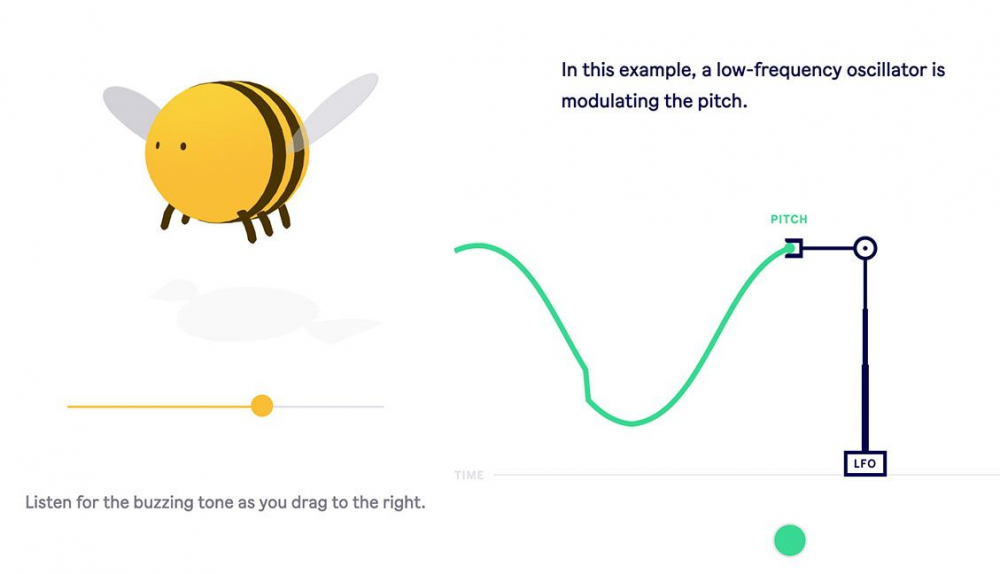-
Posts
33,134 -
Joined
-
Last visited
-
Days Won
53
Content Type
Profiles
Forums
Events
Everything posted by Cupe
-
I'd def be keen to do the One Sample challenge.
-
It’s comforting to think that with the right amount of preparation you can avoid making mistakes in front of other people when DJing. But there’s a cold undeniable truth — you can’t. It’s going to happen, it’s just something people don’t like talking about. It takes bravery to admit this truth, which is what made Tiga’s Instagram post from 2018 so compelling, memorable, and well-received. Knowing that everyone makes mistakes can also be liberating, because that means you’re not alone, and you’re not a failure. What is vastly more important is how you handle a less-than-ideal situation when it does arise. We hope this article normalizes some common undesirable scenarios for DJs. Keep reading to learn specific tools and ideas to help you recover quickly when they do happen! So let’s get our hazmat suits on and start digging through some dumpster fires full of train wrecks and shoe-filled dryers, shall we? Fail #1: You’re not connecting with the crowd. It may be a new booking, or it may be the same place you’ve played dozens of times before, but for whatever reason, people aren’t feeling it. This can be very deflating when your one job is to make sure people are having a good time. Often times you can triage the situation by reflecting on how you’re approaching song selection for your set: If you didn’t plan your set and find yourself “winging” it, you may have yourself a bit of a continuity vacuum. There’s a certain amount of flow from track to track that people need to get into a groove on the dance floor, so maybe it’s time to pull up some old playlists and planned sets that you know have worked in the past. And next time, consider having a bit more of a roadmap to fall back on when the scenic route isn’t working. If you’re working from a more planned set but the crowd isn’t feeling it, check and see if you’re playing what you THINK they should like, rather than paying attention to what they ACTUALLY are liking in the moment. Preparation is key, but if you get to the moment and all of your plans aren’t translating to a successful reality, the best thing to do is change course. Start by experimenting with groups of songs you know work well together and see if any resonate — maybe they’re just looking for a different vibe than the one you thought they wanted. How can you tell if the odds are starting to turn in your favor? It can be something as subtle as seeing people start to tap their feet, and getting one more person on the dance floor is definitely a victory. You’re not going to go from an empty floor to a hyped crowd instantly, it’s a hard won battle for each person, moment by moment. Fail #2: You have no idea what to play next. Ah yes, that moment of panic when you realize that your track is almost done and you don’t have a new one selected. If you’re suffering from TSP —Track Selection Paralysis — you’re not alone. The condition affects thousands of DJs every year, and we totally made up a name for it for this article. The most important thing is to snap out of the paralysis as quickly as possible. First off, don’t beat yourself up — this happens to everyone at some point and self shaming will keep you from starting to fix the problem. If you have a few minutes to search for the next song, start by scrolling through tracks that are in the same or complementary key as what’s playing. It will create a narrower list of songs that are much more likely to fit nicely together (see: harmonic mixing). I find a lot of luck in taking a chance on selecting music that I enjoy but wasn’t originally considering to play. As long as your selection isn’t completely out of left field (generally don’t go straight from house to say, banging dubstep), if the crowd sees you enjoying what you’re playing, it may begin to resonate with them as well. If all else fails, just pick a song, go with it, deal with the consequences. The sooner you decide, the more time you will have to think about the next track, and the next, and how to get back to where you want to be on the journey. More times than not you’ll get back on track faster than you think. One final pro tip: don’t be afraid to set a loop at the end of a track during an outro. With a bit of active EQing in time with the track and FX use, you can often a few valuable more seconds out of a track before it expires. This might give you a few more moments to get your next track mixed in smoother – just don’t let that loop run for too long! Fail #3: Your beatmatching starts to go off the rails. Double tapping the Sync button can sometimes save you, or sometimes make it worse Ah yes, the proverbial trainwreck. Your beatmatching isn’t holding up and the rhythm on your two tracks are drifting apart, making that dreaded shoes-in-a-dryer-type sound. What do you do? First, assess how bad it is. Are the beats slowly drifting apart or are they wildly off? If they’re slowly drifting, attempt a slight course correction. Oftentimes, when you’re practiced, a quick pull or push of the platter/jogwheel will be enough to get the beats back in sync. But beware — overcorrecting may make things worse. If things are getting worse by the millisecond, there’s one more thing to try before giving up and going to the next track — using the sync button (if your setup has it). Toggling the sync button on and off quickly should reset your tracks to be back in time. There is a big caveat to this strategy: be sure your songs have correct beat grids set on them. Otherwise, resetting sync may put things wildly out of time and things will go from bad to worse. If your beatmatching suddenly goes wildly off (for example, if your hand slaps the platter on a CDJ) might be better to just cut to the next track and move on as quickly as possible, either by a hard cut or doing a quick FX transition. Now, most of the time the average listener will NOT notice. But clients, promoters, or fellow DJs you may be wanting to impress may hear the sloppy transition. They will also notice how quickly you recover from your mishap. If done quickly and skillfully, it actually may be a net positive experience. Fail #4: A massive mixing fail that people definitely notice. Here’s a few common mishaps that can put you in this category: Your beatmatching goes so wildly off that it turns the head of everyone in the room. You accidentally restart the song by hitting the cue button on the track you’re currently playing instead of the one in your headphones. You forget to turn the volume fader down and everyone can hear the track you’re cueing as well as the one you’re playing. You forget to turn off the FX or filter after you’re done. Your setup freezes and you’re trapped on emergency loop, or worse, your setup crashes altogether. The list goes on and on. The Beat Junkies recently did a whole hour-long podcast on DJ fails, starting off with this gem from Melo-D (go to 8:00 if the video doesn’t jump automatically): It’s a very uncomfortable place to be in, but if everyone in the room notices that you just stank up the place, the best course of action is to own it with a sense of humor. Embody your inner shrug emoji guy: ¯\_(?)_/¯ Most people appreciate honest vulnerability with a dash of levity mixed in, and it can get you out of a lot of sticky situations. The more you’re down to earth, the more your audience will be able to relate to you, and the more forgiving they’ll be. Once the awkward moment has passed, do your best to leave it in the past. It may take a bit to get the energy back into the room, but most of the time it will come back if you’re able to keep your head in the game. Fail #5 — The sound cuts out. If the sound stops, and it’s not your fault, be ready for a few awkward moments. Oftentimes there are mishaps that happen beyond a DJ’s control. If the sound cuts out on your watch and it’s not your soundsystem, that doesn’t mean your job of being a DJ is over. Actually, it’s more important than ever. First off, make sure to flag down the nearest sound guy or club employee or have a friend tell someone about the situation immediately. Do NOT assume that they hear what’s going on until you have evidence suggesting they actually do. If the sound partially fails, keep DJing and use whatever sound you have at your disposal to keep the party going. For example, if the mains cut out but your booth monitor is still blasting, turn up the volume and point it towards the crowd. If the sound cuts out completely, this is where you have to get a little more creative. One of my DJ buddies Pwny leads everyone in a little “Happy Birthday” singalong, silently praying that the issue will be fixed by the time she’s done. Get creative with the vibe that resonates with your “DJ persona” and see if you can keep it going for as long as you can. Whatever you do — don’t lose your cool and don’t lose your connection with the crowd. Learning from your mistakes. These are just a few of the countless things that can go wrong during a DJ set. Whatever the situation, give yourself a little time, sleep on it, and then get curious. If you recorded your set, go back and listen and see where you need to improve. When in doubt, recreate the mistake as it happened and practice the techniques to fix it. Also check with your friends or listen to the recording to see if it really was that bad. Sometimes what you thought was a colossal mistake was really just a blip in an otherwise great set. We’re all our harshest critic, and the last thing you want is to get down on yourself for something that wasn’t that bad in the first place. Don’t damage your confidence unnecessarily. Regardless of what the mistake is, what matters the most is how you react to it. When in doubt, get creative and learn how to approach mistakes with poise and authenticity. Mistakes and failures are signs that you are pushing the envelope and expanding your horizons, so use these hard lessons to your utmost advantage and persevere. DJing requires constant acts of bravery. Keep at it.
-
Gear: X1850 Prime mixer Manufacturer: Denon DJ Price: $1,099 Release Date: early Q2, 2020 So, what makes this new X1850 mixer different from the X1800 that came before it? There’s only three apparent differences: There’s a new quantize FX option on the beat-synced FX unit (the unit that’s analogous to Beat FX on NXS gear). This keeps those FX in sync with the beatgrids on your SC5000/6000 players, if you want them to be. There’s a new locking IEC power connector on the mixer – meaning that it’s less likely to get randomly pulled out during a set. They also added these to the SC6000s… do that many DJs really have this problem? The new look! This is the biggest change. As with the players, there’s an entirely new darker black design to the mixer, and it looks great compared to the older design. It’s intentionally supposed next to the new players: Hey Denon DJ, how about some real product names? One of the biggest complaints we always had with “old” Denon (before the brand was bought by InMusic) was that the naming convention started to become nearly impossible to follow. Mixers and players all sounded like droid names, making it hard to keep track of what gear had which features. With the SC5000, SC5000M, SC6000, SC6000M, MCX8000, X1800, X1850, it’s clear that Denon DJ isn’t abandoning their roots.
-
For new DJs, phrasing is a challenging concept to grasp. Even for practiced musicians, the idea of layering songs on top of one another isn’t the easiest to explain, so in today’s video, Ean breaks it down. Learn how to count phrases, and how to practically apply them in different genres for creative results. In the second part of the video, Ean delves deeper into how phrasing techniques can be used for advanced loop-based mixing as well – watch it below:
-
For many producers, synthesis is at the core of their creative process. Being able to program and create sounds a number of different hardware or software synths is a skill that pays massive dividends, but can often be a hard space to get started in. As a follow on to Learning Music, a browser-based music production class that Ableton launched in 2017, Learning Synths aims to demystify the synthesis process. It’s a step-by-step introduction to subtractive synthesis, using a simple monophonic synthesizer. The lessons go from basic synthesis principles and into oscillators, filters, envelopes, and envelopes. There’s even a full-fledged playground that just allows you to mess with the synthesizer at the end! Learning Synths works with every modern browser that supports Web Audio, including Chrome, Firefox, and Safari – as well as mobile versions of each.
-
Some of the best tools are bespoke – custom-designed for specific uses. In today’s article, we look at Roland’s latest DJ controller, the DJ-707M, which aims to fill as many needs as possible for mobile DJs. Is it a solid choice, and how well do the mobile DJ-focused features work? DJTT contributor DJ Soo investigates in today’s review. The Life Of A Mobile DJ It’s not always glamorous or artistically fulfilling, mobile DJ work can be one of the most lucrative things to do in our field. These DJs are there to entertain a mixed crowd, playing a diverse range of often mainstream, recognizable music. They also are responsible for everything involved with the show: sound, lighting, visuals, staging, setup, teardown, etc. They are simultaneously the DJ, sound engineer, lighting technician, emcee, entertainer, and sometimes even event planners. Mobile DJs’ technical knowledge tends to be more about the ability to keep the show going: appealing to a broad audience, setting up and running the sound, running microphones for speeches, or handling audio requirements for multiple rooms and setups. Roland’s pretty explicit about who they think will want this controller: the mobile DJ. The gear required for these DJs is therefore much more extensive than the average DJ. Mobile DJs need to provide everything: speakers, lights, screens, microphones, additional mixers, speaker processing units, and more. Since mobile DJ operations tend to be one-person shows, space and weight requirements become a major factor in their purchasing choices. It is these types of DJs that Roland has decided to focus on with their latest entry into the controller world: the DJ-707M. The Focus Of This Review: Most DJ gear today has reached a level of parity and standardization across the board. As such, my reviews often skip the same and focus on the unique. With the 707M, there are some features that are absolutely unique to the unit that cannot be found in any controller – or even modular setup – on the market. There’s a lot to unpack with this controller despite its small stature, and I’ll outline and review the unique features available. The Overview Controller: DJ-707M Manufacturer: Roland Price: $999 Availability: Shipping in the DJTT store On the surface, Roland’s $999 DJ-707M controller is a compact, relatively full featured Serato DJ enabled controller. It functions as a 4 channel controller that can also be used as a pure mixer, and can also be used as a DVS mixer with the additional paid Serato DVS plugin. The real power of the controller lies “under the hood” so to speak in terms of the number of inputs and outputs available, as well as the complex routing and audio processing features that are built into the relatively small unit. The 707’s Layout + Controls Coming in at an ultra-light 7.7 lbs (3.5 kg), the DJ-707M is one of the smallest – and lightest – 4 channel controllers on the market. Size-wise, it is more comparable to the old Vestax VCI-400 or Denon MC6000 MK2 controllers rather than a Pioneer DDJ-SX style controller. It has all the familiar controls one would expect from a controller: EQs, levels, browsing controls, pads, etc. The pads are a quite a bit smaller than most controllers, but all the Serato pad functions are available at the press of a button (or Shift and a button): Cues, Loops, Loop Roll, Slicer, Sampler, Pitch Play, and a few more. Cueing is standard per-channel buttons, and the headphone volume controls are located at the front of the controller rather than on the face. They included a split cue feature, which is a bit of a rarity in the controller realm these days. A tiny display window and a single encoder knob/button combo resides on the top right of the controller. It’s used to control the various additional hardware features unique to the controller, as well as adjust a multitude of settings including things like pad sensitivity, crossfader cut, LED brightness, among others. The single knob is a little more intuitive than one would expect given the lack of screen real estate, but it does still require digging through the copious menus to adjust the settings. When left idle, the screen will display the BPM of all 4 channels – a very nice touch. In order to fit so much functionality into the unit, there may be some standard controls that some DJs will miss. The most notable is in the effects section – which consolidates the three effects knobs into a single knob – as well as the lack of dedicated looping controls (which are handled by the aforementioned pads). Build quality/overall feel: The build quality on the DJ-707M is… alright. One of the biggest complaints about the previous DJ-505 controller was the overall cheap-feeling build and the 707M has thankfully improved the materials used. While it still nearly all plastic – with the only metal being the faceplate over the mixer portion of the controller – the overall sturdiness of the controller feels a lot better than the 505. The controller still feels a little lighter than I’d care for. Heavier doesn’t necessarily mean better built, but there is a sort of reassuring feel to weightier and more rugged feeling controllers. Many mobile DJs will prefer the lighter feel as they’re often looking to shed as many pounds as possible when choosing equipment. In terms of the DJ controls, the pads feel good, if a little stiffer than some other companies, and the click-y buttons feel adequate, although I did notice a few mis-fires with the play/pause and cue buttons – sometimes requiring a little firmer presses to get it working. The knobs are thankfully a return to mainly metal stems that have always felt better than the plastic stems used in the 505 and 202 controllers. The faders have a decent feel to them, but they do have some lateral wiggle which I don’t particularly like. I was very impressed by the feel of the crossfader though – both in terms of smoothness and in terms of the cut (adjustable in the settings screen). The line faders have more resistance to them and don’t feel quite as nice as the crossfader, but that’s pretty common. All in all, the controller build feels good, but not great. Not as cheap feeling as the more entry level controllers out there, but also not as sturdy feeling as the top of the line controllers or the ones that utilize more metal in their materials. Long term user reviews will inform us if it will stand the test of time, but there is certainly nothing that stands out as problematic with the build. Sound quality: In my opinion, Roland makes the best sounding controllers on the market currently. This is a hill I’m willing to die on – and I’ve heard and compared a lot of gear over the years in a lot of different settings and sound systems. Yes, sound quality is ultimately subjective and a personal preference, but I’ve always felt that Roland has consistently punched well about its weight class with their included sound cards in their modern line of controllers, and the 707M is no different. There’s a warmth and presence that you usually only find in high end DJ mixers – many that cost well over twice the price of the Roland controllers and I put it up there in terms of sound quality to highly-touted sound-quality-focused brands like Allen & Heath or Rane. The only minus I found in regards to sound quality is that playing vinyl did not really measure up to the excellent sound quality of digital files and line level audio. The phono preamps sounded a little dull, although far from the worst I’ve heard on DJ gear. Inputs/Outputs: The DJ-707M features 4 stereo, RCA inputs (two are phono/line switchable) – which allows it to double as a full 4 channel mixer. The unit also sports a pair of XLR mic inputs, an additional pair of 1/4” inputs that can be switched from a line level input to mic inputs, as well as an 1/8” stereo input on the same channel. These auxiliary inputs can be used for everything from connecting a phone to allowing live musicians to plug in their instruments. There are 4 separate outputs available on the unit covering most of the popular connection types. The Master out has balanced, XLR outputs as well as RCA outs, the Booth out has balanced, 1/4” outputs, and the Zone outputs are RCA outputs. Each output section has its own volume knob (with the Master XLR and RCA outs sharing the same volume control). The amount and flexibility of these inputs and outputs allows the DJ-707M to be used as a relatively robust line mixer on its own saving the need to bring a separate mixer. The only thing I would have liked to see is the Zone outputs being a balanced jack with 1/4” or XLR outs. The 707M also features a dual USB soundcard which is often used for seamless swapping of laptops. In the context of mobile DJing, dual USBs is especially useful for maintaining a backup laptop to avoid any technical issues in the high-pressure events synonymous with the job. The controller also sports an old school, 5 pin MIDI out port, useful for syncing clocks with other devices (including many of Roland’s own). Microphone inputs/controls: The two main Microphone inputs on the top left of the controller include a level knob, a three band EQ (switchable between a full kill isolator and regular EQ), as well as on/off controls, ducking controls, and dedicated effect controls. Each mic channel can be assigned an individual hardware effect from a suite of voice-specific effects – ranging from the fairly standard reverbs and delays, to some off-the-wall effects like harmonizers and robot filters – although only a single effect can be used at once. Beyond effects, there are a number of settings you can apply to the mic signal including gain/attenuation, a low cut filter, a noise gate, panning, overall ducking settings, and ducking effect routing. I would have liked to have seen a compressor for the mic inputs as well, but that is unfortunately not available. When I first tested the mic inputs, I found the default gain for the microphones a little high and I was experiencing some distortion even speaking at lower levels. When I dialed the internal mic gain back to about -18 db, everything sounded much better. Overall, I find the mic inputs to be very good – much higher quality than the average mic preamps usually included in controllers. While the auxiliary inputs can also be used for microphones, they are far less robust in terms of controls – the pair of inputs is controlled by a single volume knob. While all the features like EQ, effects, ducking can also be applied to the aux inputs, they must be controlled via the screen and encoder rather than any dedicated controls. Roland’s way of showing anti-feedback not working in a mobile DJ situation The DJ-707M also touts an anti-feedback feature which is supposed to reduce mic feedback in live settings, but in my tests at home, I didn’t really notice a huge improvement. That said, this feature might shine in a specific real world setting. Routing: A unique feature of the DJ-707M is the ability to customize the all the audio routing for the various sources and outputs. Using the single encoder, any of the four music channels, mic channels, and aux channels – can be assigned to any of the three outputs. This means DJs could have deck 4 and mic 2 assigned only to the Zone out, or Deck 3 and 4 and the aux input assigned only the Booth output. One example of the use-case of this setup would be utilizing the Zone output to send a separate mix or playlist to a 2nd room; another would be sending out an completely unprocessed signal to a videographer in order to get the cleanest audio feed, or a feed that only includes the microphones, but not the music. We’re pretty sure Roland set up a fake wedding for this photoshoot – but it demonstrates the various uses pretty well. Before the DJ-707M, the only controller capable of something even close to this feature would be the Denon Prime 4 – and that is much less customizable than the DJ-707M. Audio Processing: One of the challenges of mobile sound is dealing with room acoustics. These change from venue to venue, as room size and shape can affect the overall sound quality of any given sound system. To combat this, many higher end mobile DJs will often bring racks of audio processing units or a speaker management system like the popular dbx Driverack. By using EQs and various forms of compression and limiting on the master channels, the audio can be tuned to each room to reduce problematic frequencies and dial in overall sound quality. The DJ-707M is the first DJ controller that includes built in audio processing features usually reserved pricy rack-mount units or higher end, digital, front-of-house line mixers. The 707M includes a 4-band EQ with adjustable crossover points, multiband compression, a limiter, master attenuator, and a sub-output mode specifically for the Zone output. Used in conjunction with the powerful routing features, you can set different settings for each of the three outputs. While the UI and overall capabilities of the built in processing isn’t going to be quite as high level of a dedicated unit, it is still a very powerful set of features to be had in such a small unit. One thing I would have liked to see was a proper crossover feature. While there is a dedicated Sub Out feature, there’s no way to match up high pass and low pass filters to fully separate the highs and lows. Effects: The DJ-707M utilizes a combination of Serato software effects and built-in hardware effects. A single FX knob for Serato’s effects units The software effects section utilizes a shared depth knob similar to the effects setup on something like the Pioneer SB3. While each individual effect can be triggered or turned on and off with a separate button, the depth levels are all controlled simultaneously by a single knob. This is not my favorite layout for effects by any means, but I doubt the target market of this controller is going to be doing much complex layering of effects and would probably be more focused on simple transition effects like echos and reverbs. I also didn’t like how switching effect timing was handled by hold Shift and the depth knob. Because the depth knob is a linear knob, changing the timing would often result in a different knob position that you would set the depth. I would have preferred the effect timing to be bound to Shift + the Track Browse knob as having a separate knob makes more sense, and the track browse knob is right next to the depth knob. The hardware effects are controlled by the per-channel filter knob. The sweep effects can be changed on a channel-by-channel basis to a number of different options from standard echos and reverbs to some complex roll, pitching, and looper style effects. In theory, it gives you a very powerful suite of effects that can be triggered by the filter knobs, although in practice, the interface for changing the effects is pretty inefficient so it’s more likely you’d choose the effect you like, and leave it as is. Scenes: All the above settings can be set up and save to different preset “scenes” in the controller allowing for easy access to different setups. This can be especially useful if you frequent the same venues over the course of a season and can instantly recall optimal settings for any given room, or recall preset routings for different types of gigs. Extras: As with any Roland controller, the ubiquitous drum machine features are also included, albeit in a much more limited sense. Often used to beef up some older tracks with some more modern sounds layered underneath, the drum feature is much more limited than other Roland gear. Unlike other Roland controllers, the drum machine can only be used to play a selection of 16 pre-generated drum loops rather than having the sequencing features available. If you want to customize drum loops, it is possible to export loops made in the Roland TR-8S drum machine into the 707M. There is also an Oscillator mode is accessible function as a sound effect bank with various sound effects that can be accessed without a laptop connected. I found the Oscillator pretty superfluous to be honest. The sounds weren’t so unique that they stood out, and it’s not anything that can’t be accomplished via the Serato Sampler. Just seemed like a completely unnecessary addition. Each of these features can be assigned to the outer 2 channels on the mixer with the drum machine set to channel 3 (left) and the oscillator set to channel 4 (right) and the EQ and filter/color effects, and software effects can be applied to these channels. One of the nice things about setting the drum loops to a channel, is that you have full control over the loops via the platter and pitch slider allowing you to manually beat match the drum loop in addition to just using the sync button – especially useful for layering under unquantized music. While you can’t scratch with the drum loops, the platter can be used to pitch bend the loops as if you were playing with the Vinyl mode turned off. Dislikes + Elements of the DJ-707 That Need Work: DVS performance: While the compactness of the controller makes the option to use the 707M as a mixer between decks more attractive, I found the DVS tracking on turntables to be very problematic and somewhere between the preamps and the translation to Serato, something is going very wrong. Any slow motions on the turntable results in the loss of tracking and the signal will essentially break up. While it’s perfectly usable in terms of straight up mixing, any sort of scratch that requires slow record movements is very difficult to pull off. This is, sadly a reoccurring problem with Roland as the DJ-505 also had problematic DVS where the signal would break up when using specific needles and scratching. I found no issues when using line-level devices like CDJs or turntables with built in preamps (and these issues do not occur in any other DVS capable device I own or use). Platters: The capacitive touch platters, which feature the much-touted low-latency feel found on all Roland controllers, are very small – measuring 5” in diameter, but tapered inward leaving just 4 inches of surface platter to work with. While they feel very accurate, the small size simply feels limiting. Scratching is possible on the platters, but it doesn’t feel great. In addition, the lack of any platter screens with position indicators is also a bit of a disappointment. I get that the target market of this controller is likely not going to be scratching at their gig, nor would they need the position indicators, but if you’re used to having them or used to a larger platter, it’s a little jarring moving to the comparatively tiny platters on the 707M. Power supply: The 707M is primarily marketed to professionals – so most users would prefer an onboard power supply with a standard IEC plug instead of an included power brick. Aside from the paranoia of losing or forgetting the power supply, the overall quality of the brick and cables doesn’t inspire the most confidence. At my mobile gigs, I will have a minimum of 20 IEC cables stashed away so if one becomes problematic, I can simply swap it out for another. With the reliance on an AC adaptor, it’s a little more difficult to source proper fitting replacements – especially since 3rd party options can vary in quality and fit. This decision was likely to keep the size compact, but I think a lot of the target market would prefer a larger unit with a standard port. Gain Structure: The DJ-707M has a very uncommon gain structure to it. While most controllers and mixers tend to allow a comfortable gain level at anywhere from 11 – 12:00 on the knob, the DJ-707M needs the gain knob set at about 9:00 to stay out of the reds. Although it’s not that hard to adjust, it’s still a bit odd and takes some getting used to. While it is possible to change the gain sensitivity via the internal Serato gains, I found even the lowest setting for autogain to be not low enough and I didn’t want to individually adjust track gains to compensate, since it would affect usage on my other setups. Pitch Faders: Another casualty of the focus on compactness, the 60mm pitch faders are fairly standard for a controller this small. I still don’t really like it though and would prefer a longer throw fader. That said, the target market for this controller is likely going to be less concerned with pitch resolution. Hardware settings interface: While a single encoder knob to control such a complex toolbox is fairly intuitive, it is not the most efficient control scheme out there. It would be nice to have some type of larger interface available on the laptop including some more robust visual feedback. In a perfect world, I’d love to see a laptop control panel for the hardware features that is controllable via a wireless app on a smartphone or tablet. A lot of modern speaker management and digital console mixers now have a wireless option and the ability to tune the sound system wirelessly, and the ability to EQ a room from the dancefloor rather than from the DJ booth would be amazing. An Overall Reflection on the DJ-707M The Roland DJ-707M controller is ultimately a pretty niche product. I’ve heard it referred to as the “Swiss Army knife” of controllers and I’m inclined to agree. This controller’s winning features aren’t exactly sexy, nor will a DMC champ be the best pick to show off the unit. Rather, it’s tailor-made for the professional event/mobile/wedding DJ that needs the versatility of mics, speaker/sound management, and routing options and mitigates the need to bring a bunch of extra equipment like mixers or processing racks. As a DJ that routinely brings well over 500 lbs of gear to my mobile gigs, every pound of lost weight and every inch of saved space becomes a very attractive notion. I believe this controller would most appeal to veteran mobile DJs looking to shed some weight and gear for a simpler setup, or aspiring mobile DJs wanting to take the sound quality of their sound systems a little more seriously, but balk at the pricey add-ons like mixers and speaker processors that are required to get to that level. The only product that I would say is even comparable to this controller would be the old Denon MC6000 MK2 – which was also heavily marketed to – and popular among – mobile DJs. But while the MC6000 was mainly touted for its quality mic inputs and professional level outputs, the 707M offers so much more in terms of functional and useful features. The packed feature set coupled with the deliberate, compact design of the 707M does come at a price though. The platters, the effect controls, and some more standard dedicated controls all take a back seat in order to keep this controller compact. While the average mobile DJ may not be the most performance-focused at their gigs, there are still some that want both the functional features and the performance-oriented layout. During my time with this controller, I played about 20 hours worth of events in two weekends. The lack of performance features and smaller size the platters were definitely an issue to me and I felt I had to dial back my style somewhat to compensate. My favorite setup using this controller was pairing it with my set of Denon SC3900s. With those, the DVS issue with turntables wasn’t present, but I still got to use the larger, spinning platters (as well as delve into some proper 4 deck mixing). Ultimately, I feel this controller is a little hampered by the mandate to keep it compact. Some of the sacrifices required for such a densely packed controller might be too much for some people, but for those looking for a solid controller performance-wise, coupled with some incredibly useful and space saving features for the no-nonsense mobile DJ, there’s really nothing else like it on the market. In the future, it’s very possible we may see a larger DJ-707M Pro or an DJ-808M with the best of both worlds, but for now, the Roland DJ-707M is absolutely unique, and the epitome of practicality over flash.
-
@wazza @dflux4 @Bonz @anditz Anyone know?
-
These 16,000 BBC Sound Effects are made available by the BBC in WAV format to download for use under the terms of the RemArc Licence. The Sound Effects are BBC copyright, but they may be used for personal, educational or research purposes, as detailed in the license. For commercial use, you can license sound effects. Download here: http://bbcsfx.acropolis.org.uk/
-
Synth1 Pluto Box is a soundset for Ichiro Toda's Synth1 free software synthesizer containing a full set of 127 presets and 10 fully crafted Syntmorph MIDI sequences. The idea of Synth1 Pluto Box came from the love and work of my trusty Nord Rack 2x I have been using for years. Lately I became curious about its free software counterpart (Synth1 was modelled after the Nord Lead 2 synthesizer). First I thought it would be a great idea to transfer some of the sound design concepts into the Synth1 so started experimenting into this direction. I realized that even though most of the things are common in the hardware NR2x and the software Synth1, some advanced concepts (like the velocity/morph) of Nord Rack 2x could not be achieved here. Despite the several shortcomings of Synth1 (which I detail in a separate post in the Magazine section) I become attached to this free VST plug-in due to its limitations, ease-of-use and flexibility. To get the 128 presets into shape was a pure fun. Nearly all presets use subtle modulations from modulation wheel or aftertouch, so expressivity is always at your fingertips. The presets coupled with the Synthmorph concept offers you ten MIDI sequences with multiple automation lines producing sound morphs that will literally breathe a new life even into simple preset sounds. Listen to the Synthmorph sequences below, some of them uses 15-20 or even more parallel modulations per sequence. Only the built-in effects were used with a basic limiter on the master output. Use these Synthmorph sequences as is, tweak them or apply them to another preset - the choice is yours! Content: 127 Synth1 categorized presets (.sy1) 16 Arp 14 Bass 32 Key 8 Lead 10 Pad 44 SFX 4 Kick 10 Synthmorph MIDI sequences for Synth1 both in MIDI and mp3 audio video tutorial + PDF manual on installation and usage tips License: for single user 100% royalty-free for home or commercial use. Requirements: Synth1 v1.13 beta3 or later version (64-bit version is recommended) - Download the FREE Synth1 here
-
Fuck thanks for doing that. I was about to then I noticed your post. +rep
-
tbh scorptec dopesn't have to be the place. @Mitch suggested it and he's helping me put it together. I'd opt to pay the store to do it but Mitch is OCD about cable management lel I'll check out PCCG for price matching, tbh I've bought my entire computer history from PCCG or uMart when i lived in Brissie. The place I get it all from doesn't matter just the parts really, and we're pre close to a decent machine here now. For context, I have a fucking TON of data I want shifted inside a tower (30TB+ in internal drives, external drives and bay enclosures) and I want to keep this existing machine running too.
-

Tiesto, Dillon Francis And More Announced For Beyond Wonderland 2020
Cupe replied to Cupe's topic in DJ Headquarters
Yeah in all honesty I will never attend an event like this before I die. I just don't really necessarily want to nor is my life facing that direction. -
Amazing thanks scottie. I'll do some chopping and changing in the list for now and work out a final price then get the cash later this month.
-
This is what I got so far. Looking for suggestions or other options you might think is better @Scottie @Mitch @BeatLeSS @SolDios CPU https://www.scorptec.com.au/product/CPU/AMD-Socket-AM4/71983-YD2600BBAFBOX RAM https://www.scorptec.com.au/product/Memory/DDR4/80283-CMW32GX4M2E3200C16/?member_pricing=true MOTHERBOARD (needs to be able to handle 8 internal drives) ? SSD https://www.scorptec.com.au/product/Hard-Drives-&-SSDs/SSD-2.5-&-PCI-Express/71381-MZ-76E500BW/?member_pricing=true GFX Will probably move over my 1060 for now. PSU https://www.scorptec.com.au/product/Power-Supplies/ATX/77959-CP-9020195-AU/?member_pricing=true CASE https://www.scorptec.com.au/product/Cases/ATX/57222-FD-CA-DEF-R5-BK/?member_pricing=true Also need some internal ~10TB internal drives to setup RAID and move some data over off all these externals. And whatever else other shit is useful for the build.
-
ok. Reopening this since a lot of this shit is possibly out of date now. Also need internal ~10TB drives. Want a solid build that'll last 5+ years. Cap is about $2K
-

Avicii’s ‘Wake Me Up’ Named Highest Charting Dance Track Of The Decade
Cupe replied to Cupe's topic in DJ Headquarters
Huge RIP -

Tiesto, Dillon Francis And More Announced For Beyond Wonderland 2020
Cupe replied to Cupe's topic in DJ Headquarters
LOL imagine that life. -
Maybe @anditz knows. Possibly @Mitch or @andyman
-
Yep. I swapped the TV wifi over to 5Ghz and the Microwave no longer fucks with Netflix. But it's weird that a surveillance box fucks with independent speakers that run off audio out. But it was 100% related. Just thought I'd check because sometimes there's some device fucking with shit in the air and it's invisible.
-
Miami Music Week is collectively known as the largest electronic music event in the world as fans, artists, and industry leaders gather in the beautiful Miami area. The week-long event is filled with an array of events, most notably the renowned Winter Music Conference during the week and ending with Ultra Music Festival. Leading up to the finale of Ultra Music Festival is a week filled with parties, seminars, and exclusive events as part of the Winter Music Conference (WMC) that takes place from March 16th to March 18th, 2020. In the release of phase one for the programming for WMC, this year is already anticipated to be a next-level event as people gather from around the world in a celebration of music, technology, education, and culture. Winter Music Conference is a three-day series of programs that include seminars, workshops, info sessions, exclusive parties, and networking events with top artists, producers, and industry heads locally and internationally. This year, the event will be releasing new additions to their programs and adding new events that will showcase the latest in electronic music while allowing fans, artists, and industry insiders to connect on various levels. One of the most exciting additions this year is Signed On The Spot, which provides aspiring or up-and-coming artists and producers the chance to showcase their work in an intimate setting with lead music labels. During this event, artists will be able to submit their work and have the opportunity to be signed that day by four of the leading labels in four different genres: bass, techno, house, and dance. This year, Winter Music Conference will be hosting conversations with artists including Barbara Tucker, Carl Craig, Josh Wink, Roger Sanchez, Seth Troxler, Tommie Sunshine, Sydney Blu, and the Grammy-nominated Sofi Tukker. During these seminars, artists will be hosting discussions and keynote speeches that aim to teach and inspire those in attendance. Youtube’s Global Head of Music, Lyor Cohen, and the Ultra Music Founder Patrick Moxey will also be taking the stage to host exciting conversations as we head into a new decade of electronic music. One of the events this year includes Mentor Sessions, which brings together the best and brightest minds in the industry including Pandora’s Andrew Marcogliese, Beatport’s Jonas Tempel, Little Empire’s Stephanie LaFera, SBE’s Kozmoe Alonzo, Falcon PR’s Alexandra Greenberg, and many others. Other exciting events include the Exhibition Hall, which will play host to a dedicated stage and provide a series of classroom sessions hosted by electronic gear partners. This will provide an immersive experience and will include live performances with guest artists. Attendees will have the opportunity to check out new equipment with hands-on experience and product demos as the latest and greatest in equipment is showcased. As always, the Winter Music Conference will again be hosting the acclaimed MMW Oasis in conjunction with Miami Music Week for all five days of MMW. MMW Oasis is the most exclusive series of parties and networking events during the week as attendees gather at the Generator Miami. At the MMW Oasis, pass-holders to Winter Music Conference will have the opportunity to attend exclusive poolside parties, cocktail hours, networking events, yoga sessions, and workshops just down the street from the WMC headquarters. As Miami Music Week prepares for their biggest year yet as Ultra Music Festival returns home to Bayfront Park, adding Winter Music Conference to your lineup of events is a must especially since this year marks the 35th Anniversary of the event. Stay tuned for the second phase of programming and more exciting releases as the conference approaches! Get your passes here. *Images via Ultra Music Festival and Winter Music Conference The post Winter Music Conferences Releases Epic Phase One Programming appeared first on EDM Maniac. Source
-
Do you have any other tech plugged in nearby? I found recently that my surveillance unit interferes with my surround sound speakers. They must share a similar channel or something.
-
Today Insomniac Events has cleverly announced some of the names on the Beyond Wonderland 2020 lineup. Through an interactive game on their website, fans were able to decode the lineup through playing cards. Insomniac also sent parts of the lineup through email to anyone who has already purchased a ticket to Beyond Wonderland 2020. Thanks to some great folks on Reddit (/SoManyPancakes) the lineup was quickly revealed. The lineup so far features EDM heavyweights like Tiesto, Benny Benassi, Dillon Francis and more. Trance fans will enjoy the sounds of Ben Nicky, Andrew Bayer, Genix, local favorite Kristina Sky, and others. Plus Insomniac promises there is still more to be announced. Beyond Wonderland 2020 returns to Southern California on March 20 & 21st. The Beyond Wonderland 2020 Lineup (so far): Adam Aburn Adventure Club Alan Walker Alison Wonderland Alok Andrew Bayer Andy C Arkham Knights Benny Benassi Ben Nicky presents Xtreme Born Dirty Christian Martin Chus + Ceballos Craig Connelly Darksiderz Dave Neven Deadly Guns Diesel Digital Ethos Dillion Francis Diplo Dj Dan Dr. Fresch Ducky Dubfire Eptic Ferry Corsten Gammer Genix Ghastly Gerard Not Oscar Gerard Grum Gryffin Ilario Alicante Jack Beats Jason Ross Jia Joyhauser Julian Jeweil Kristina Sky Kutski K?d Lady Faith Lee Foss Londonbridge Mercer Mija Monxx Nitti Gritti Noizu Rybo R3hab Snails Soothsayer Space Laces Tiesto Unicorn Slayer (Markus Schulz) Valentino Khan Vnssa Walker & Royce Wax Motif Wooli
-
hello I can't wait for more of your spam links dear
-
Fucking LOL