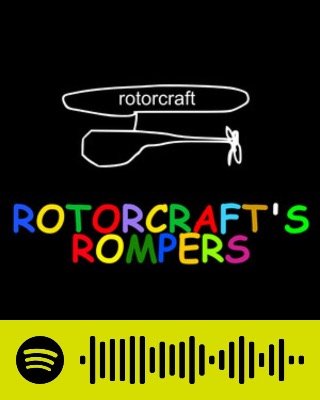-
Posts
10,526 -
Joined
-
Last visited
-
Days Won
80
Content Type
Profiles
Forums
Events
Everything posted by Mitch
-
Came across this last night. It's a bunch of Ableton fx and instrument racks made by James Wiltshire (Freemasons). All uses built-in Ableton stuff so you don't need any third-party VSTs to make it work. Pretty cheap so I might purchase and see how it goes https://www.f9-audio.com/products/f9-live-racks-parallel-suite?variant=32265842433.
-
With Spotify dominating the consumer streaming market, less people are listening to mixes on Spotify etc... so if you can’t beat them, join them. Made a playlist for people to follow. Will keep it updated regularly with new tracks. Appreciate a follow if you are on the platform 👍. https://open.spotify.com/playlist/3Tyoxp0HUtoypllBHUbf5G?si=2LcM-2uLQFeoe-Tdy7qH-w
-
Had a quick listen, you’ve got a few different styles on the go there. Some intro advice: Melodics is a New Zealand based software company which has a great app to teach finger drumming. Think along the lines of Guitar Hero but teaching you actual music on your own controller. It is compatible with the Maschine MK2 One thing I’ve found which helps with development/improvement is to not get hung up trying to work on a single track for too long. Work on something for a week or two max, make sure you “finish” (arrange) it, then move on. You’ll find the more tracks you start and complete, the skills will improve over time rather than trying to perfect the first song you make. Plenty of content in the music production section of the forum to browse through as well, and of course make a new thread if you’ve got a question 👍.
-
Came across this software called “Spleeter” which is made by Deezer, which looks like a streaming company similar to Spotify. You can input a music file into the software and it will use some AI magic to split the audio out into four stems (vocals, bass, drums, and other). Potential for this tech is pretty huge for things like getting the vocal or bass line separated out for live three/four deck mixing, or even making unofficial remixes and using them in your sets*. The software itself is a bit of a PITA to get up and going by the looks of it (I haven’t done it yet), so it’s not that easy to host it on your own machine. There are some websites which appear available . Again, haven’t used these yet so not sure if they have any copyright detection built in, but they make it pretty clear that you shouldn’t upload stuff you don’t have authority over. Here’s a longer read from the vendor https://deezer.io/releasing-spleeter-deezer-r-d-source-separation-engine-2b88985e797e What’s even better, is someone online by the name of “Azuki” has made an Ableton Max 4 Live plugin which integrates the Spleeter tech right inside Ableton itself. You can see how this plugin works (as well as how good the software works) in the video below. *I don’t condone copyright infringement, nor does the software.
-
Moved away from Beatport to Bandcamp where possible - they give the artists a far better percentage of the sale, and you don't have to pay extra to get the tracks in lossless. Anyone know what the deal is with loading tracks onto USB with this Beatport subscription thing? I imagine it would be limited.
-

Stream from Beatport in VR with Tribe XR’s new LINK integration
Mitch replied to Cupe's topic in DJ Headquarters
Any of you VR people tried this program? -
DDJ 200 is nearly half the price of the 400 which makes it an easy choice if just going for the cheapest unit. Just note it has no sound card built in - it uses a splitter to separate the headphone out on the PC into to two mono-only channels to allow your separate cue and main outs. Hope that makes sense? the DDJ 400 (which has a sound card for separate stereo cue and main outs) and the Traktor S2 are a better comparison and a similar price. The Pioneer unit will probably be easier to get going on, + have a more familiar layout if/when moving up to larger equipment (larger pitch faders make it easier to learn beat matching), whilst the Traktor stuff is a bit more advanced. Either will be fine, but I’d lean toward the Pioneer unit in your circumstance.
-
Welcome 2020 certainly wasn’t great for anyone, including myself. Glad to see you getting stuck into some production, I’m taking some time off work to focus on some more production this year myself. What style of tunes are you making? Can’t help with anything FL (deep in Ableton) but do have Komplete.
-

Review: Ableton Live 11 – the uber-DAW returns, but do you need it?
Mitch replied to Cupe's topic in Music Production
Yeah same here. I originally had a copy of Logic 9. Didn’t get too far into learning it as I started meeting people and everyone else was using Ableton, so it was just easier to jump on that so I could learn and collab easily. I doubt Ableton will include a pop out window/MIDI list item as the whole design aesthetic is so different. -
We have 4 of them in this house ha. All the storage optimisation.
-

Review: Ableton Live 11 – the uber-DAW returns, but do you need it?
Mitch replied to Cupe's topic in Music Production
Hope I’m understanding it correctly. Ableton obviously doesn’t have notes available in a list, however, you can still do bulk edits on notes: CMD + A to select all notes in the clip, or If you click on a note on the piano itself it will select all of that note within the clip Use shift key when clicking on a note to add/remove it from the selection (or the piano roll to select all midi data across multiple notes) Once the notes are selected, you can basically do whatever you want in bulk: If you drag a velocity slider it will move them all. You can also do linear gradient on the velocities (can find a vid if wanted) You can either mouse drag or use arrows to change the notes (use shift to move by octave) Shift + left/right arrow keys changes note length Legato button, well, makes them legato I can find a good vid on it somewhere. Is there other stuff you want to do that you’ve found easier in Logic? -
All non-verified content was removed from the platform. People were uploading revenge porn to the platform (consent not given from people in the video to be put online).
-

Review: Ableton Live 11 – the uber-DAW returns, but do you need it?
Mitch replied to Cupe's topic in Music Production
Can you link to a vid of something that shows what you’re trying to do? If it’s what I think it is, this is actually quite easy to do in Ableton. I personally think the new update is great - quite a few improvements to MIDI editor. -
Yeah exactly. An interface with more inputs will allow recording of both the vocals and the DJ mix at the same time into your DAW but as separate tracks, retaining that level of post production control. IMO you both save time and get a more natural sounding outcome this way (feels more like a radio show) compared to recording the vocals over the top afterward. This is the benefit of the 4 inputs. Otherwise either of the 2 input interfaces are sufficient.
-
The 24c only has 2 inputs. If you’re looking to record vocals in separately to your DJ mixer at the same time, you’ll need a third input (L and R channels out of your mixer, with the third for your mic). Otherwise you’ll either need to do one of: Change cables around and record the vocals separately, after the DJ mix is done Route the mic through the DJ mixer, which you lose the ability to balance them in post-prod The Presonus studio 68c has 4 inputs which would solve the problem, however, it’s nearly double the price. The Focusrite Scarlett 4i4 has 2 * line and 2 * mic/inst inputs which would also do the trick, it’s bus powered (meaning no separate power pack - the 68c needs USB + power) and it’s a bit cheaper. The Focusrite comes bundled with Ableton, and the PreSonus with Studio One (both lite versions). Ultimately, the DAW you use is personal preference, however, there’s lots more online help available for Ableton and the stock instruments and fx are great. Disclosure: I personally use the Scarlett 6i6 and Ableton Live Suite currently.
-
In terms of podcasting, a entry-mid range mic with a stand of some sort (note the correct mic and setup for the scenario you’re trying to capture is the most important thing) and an entry level interface would be sufficient to get going. When considering the listener at the other end, it’s streamed at a low bitrate and people are typically listening on budget earphones while getting the train to/from work, so the difference between audio interfaces is not going to be heard in the final product. Don’t need to spend heaps of money. P.s. Also ensure podcast is mixed correctly before uploading (so annoying trying to listen when mixed poorly).
-
Tbh if you’re only looking to record from turntables in, a cheap interface with RCA in will do fine, which saves needing adapters. Behringer make one for about $50. I’d only worry about a higher grade interface if you’re looking to use it for other purposes as well (e.g. connecting high end speakers to your computer, producing music). The more expensive interfaces provide a higher sample rates, 32-bit depth, overall higher quality (which you won’t notice unless you have high quality speakers and audio files), and more ins/outs. The software that normally gets bundled with hardware are ‘lite’ versions which are fine to get going but often need to be upgraded to get full functionality. Exception there is high end cards which provide external processing for VSTs which is a whole different thing which is getting slightly off topic. For recording DJ mixes I personally ditch the PC entirely and use a portable Tascam recorder. Saves direct to SD card which I can then xfer to the computer later.
-
I’d stay away from anything that doesn’t have USB input these days, as CDs are obsolete now. Some things that may help make a decision: - I’ve been doing this 10 years now in clubs and there’s still only a very small percentage in the scene that can make a career out of it. The ones that do typically have other revenue streams as well, such as producing, composing for film etc. as the market is so saturated and pay isn’t great. Again, my experience is purely clubs - you can prob make more money doing weddings, bdays, other mobile gigs (which I did a little bit of in early days) but you also need to play trash and cater to client taste, as opposed to getting booked for ‘your style’. - Pioneer is still the industry standard, but I have seen some Denon equipment making its way into the scene of recent, which people are raving about. I’d stick to one of those two brands, keeping in mind the Pioneer layout is still by far the most dominant. - Pioneer DDJ range are typically USB controllers. These are the cheapest way to get up and going as they require a half decent laptop to run. As it’s all running through the computer they also typically have more visual cues on the screen. This makes it easier to blend two tracks together, but makes it harder to transfer for your skills to club equipment - Pioneer have a range of ‘all in one’ setups (XDJ range) which are half way between a controller and a full CDJ+mixer setup. These require you to export tracks to a USB, then you plug the USB into the unit and off you go. Cheaper than a full CDJ setup, takes up less space, and easy to transfer skills to a CDJ setup in future if desired. I’m a fan of these for home use - some smaller bar venues even rock these now. The path I personally took with equipment was: - purchased a cheap USB controller (less than $500), used that for about 9 months to make sure I was right into it. - bought a mid tier cdj setup. - added turntables a few of years later to learn mixing OG records. TLDR: assuming you’ve got a half decent laptop which can be used with the setup, get a cheap controller (even look on gumtree/fb marketplace for used - just be careful to make sure appropriate software license is included in sale) and use that for a year. If they take to it, upgrade to an all in one unit/better controller with some more features!
-
Welcome, I’ll be glad to help when you have any questions! Carl Cox is a legend. He actually lives here in Melbourne now, and given we can’t travel anymore you see him doing events here a bit.
-
Just picked this up from one of my local record stores