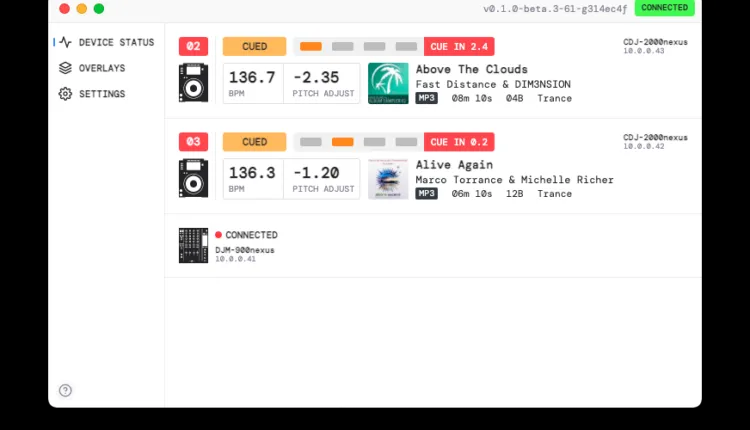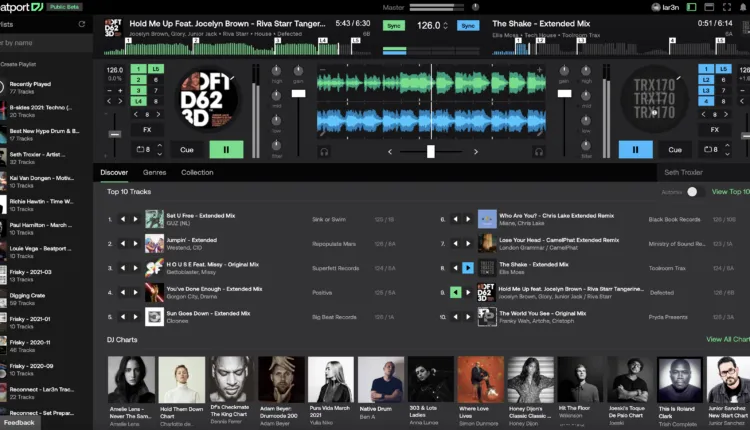-
Posts
33,134 -
Joined
-
Last visited
-
Days Won
53
Content Type
Profiles
Forums
Events
Everything posted by Cupe
-
yeah before we moved and sold a bunch I probably had like 15 of them in different sizes. Still have about 5 or so.
-
The Kallax units are fucking dope for vinyl
-
Sad to think about those beautiful decks and stacks of vinyl just chilling in a box
-
Every year has a couple of defining moments, but nobody could have ever predicted the magnitude of surprises that 2020 had in store. This year has produced countless paradigm-shifting developments, and the past nine months has brought the lives of people around the world to a grinding halt. From waves of swelling social change and restraint to a pending economic crisis and a global racial reckoning, it’s sometimes hard to remember what life was like before COVID-19. The electronic music industry in particular has felt the wrath of the coronavirus to an unprecedented extent. With the pandemic still raging on, artists remain without their main source of income, venues are still closed, and festival season ceased to exist this summer. According to this year’s IMS Business Report, the complete value of the industry as a whole will spiral by $4 billion (56%) as a result of the continued uncertainty. Despite all the bewilderment COVID-19 has generated, the lockdown period has proven to be quite elucidating for some, with many artists finding clarity within the chaos. Feeling threatened by the ambiguity of the situation, producers have been navigating the waters of the unknown like only they know how: by creating. We heard from an array of producers who have been using the pandemic downtime to find creative outlets and explore their own musical processes – Scuba, Josh Butler, Avision, Robert Babicz, and Fabio Florido. Dive into their experiences below. Scuba A rare window of opportunity away from a typically intensive touring schedule, this year has been full of studio breakthrough moments for many artists, including London-based musical contrarian, Scuba. Renowned for his abrupt stylistic left-turns, advancing through the depths of dubstep, house and techno, he deliberately pushes against dance music currents. However, he exclaims this hasn’t been without its myriad of mental barriers: “When you are a music producer, one of the biggest challenges is overcoming those hurdles in your mind.” Real name Paul Rose, Scuba is working through his fears of making mistakes and staying true to his own creative voice, and thus is recreating that initial inspiration which first got him into music by reconnecting his past with electronic music. “I’ve been learning to get over my inherent biases, my fears of making something which other people won’t like and just being able to create something which takes my own sound a bit further down the path.” Photo via Scuba’s Facebook page His most recent EP, ‘Forgive Me’, on his label Hotflush Recordings, is a prime example of this. An infectious, colourful expansion of his sound palette, it is comprised of dazzling arpeggios, a striking guitar solo and immense vocal stabs. “I’ve been a guitar player since I was 10 years old, and it’s quite a challenge to utilise a guitar into any house or techno track – a lot of which is about be willing enough to take the risk of putting those textures into your material.” Already headed in this creative direction despite the pandemic’s restrictions, he places emphasis on the importance of learning to love the process. “I wanted to use guitars differently, more in the way that I use synth lines. So, it was all about not thinking of it as playing a guitar but more trying to unlearn what I already knew and instead focusing on using my instinct from a synth perspective, and enjoying that learning curve.” Josh Butler Such as with life, music production is one constant learning curve in itself. Thus, collaborating with others only bolsters an artist’s ascension further. Sharing practical wisdom with those from different musical backgrounds offers producers the opportunity to learn from others to improve workflow and understand their artistic perspective, and can form some unlikely relationships going forward. Just ask Josh Butler. “It’s been up and down for sure. Some days I’ve not been in the studio at all, other times I have been in there all day, but I’ve been experimenting across the board” the Warrington-based producer explains. One of house music’s most revered talents, Josh is strongly admired for his addictive grooves and remarkable rhythms. However, Josh has been charging his innovative spark differently. “I’ve been experimenting a lot recently, many collaborations too, as you can hit a real creative block when you’re not feeling inspired during these times.” Photo Credit: Joe Branston Exploring a wealth of different avenues over the past few months, he continues: “I’ve been working on some drum and bass with Shadow Child, some more Latino-influenced beats with Dennis Cruz, and my house material has leaned towards more emotional moods with less drums, more atmospheric elements, more of a melodic feel.” With promising signs of events being promoted and gigs appearing on the horizon, the ORIGINS RCRDS boss admits he is feeling more hopeful and uplifted again. “I’m more fuelled to make house again for the dance floor. I can visualise playing these tracks behind the decks again. Picturing gigs in the studio has always been a constant for me.” Optimistic and motivated, he enthuses: “I’ll reflect on previous gigs where tracks I’ve made had been received positively, and will always guide new productions to fit into those kinds of moments.” Avision It’s those very of moments the world has been starving for since dance floors were left deserted way back in late March. A movement prided on the core values of community and freedom of expression; dance music’s alacrity can be translated through Anthony Cardinale’s recent outing on Mindshake Recordings – ‘Feelin’ You’. It features two bumping house cuts comprised of jackin’ groove filled with funk, soulful vocals and summertime vibes. More commonly known as Avision, the hotly-tipped New Jersey-based prospect grants it was always a personal goal of his to incorporate his disco influences within his groove-infused New York techno approach. “Over the years, I have certainly matured as an artist. This has improved and upgraded my sound, but I try not to stray away from my creative process unless I need to change it. This EP taught me how to work with different samples, and how to evolve them into something more personalised.” Photo via Avision’s Facebook page Inspired by the coronavirus, Avision’s mindset has evolved greatly, as he explains: “Having this allocation of time purely for producing has placed me in a greater mindset and I’ve finally been able to become the producer I have always wanted to become rather than having an urgency about my process.” Underlining his identity as a musician first and foremost, Avision has really been able to fine-tune and evolve his current sound. Referring to his ‘Innocence’ EP, which came out on Maceo Plex’s label, Ellum, earlier this year, he says: “House and techno music is always about that bomb record, which takes your attention away from the quality sometimes, and with my material this year – I wanted that bomb substance, but shining a real quality through in the nuances.” Robert Babicz Whilst a bomb record is subject to personal preference, a quality record never lies. With over 30 years’ experience in the game, Robert Babicz has made his fair share. A proud purveyor of Babiczstyle, Robert’s acid-drenched sonic exorcisms illustrate his razor-sharp ethos– to work hard, make mistakes and move on, and his lockdown time is a testament to this. Bringing about a unique artistry encompassing sound, vision, emotion and spirituality, Robert is accessing a special state of consciousness whilst bringing new perspective to his ethos. “I’ve discovered that being functional is not so important right now. With this, I realised I wanted the happy accidents to return to my productions. It’s almost a throwback to the 90’s, not everything was perfect. But, in a way, when you push the wrong button and something happens that isn’t planned, it can be amazing.” Photo via Babicz’s Facebook page Stepping into true solidarity, Robert is embracing live streams from home in the ‘new normal’. “It’s crazy when you play the music you want to play for yourself in front of a camera with no crowd, you just let things happen. If people think this is boring, I don’t care, I am having fun. I even started to cry during one of my live streams because I was so emotionally touched by something I was playing.” Fabio Florido Bringing attentions to a different context of quality, Italian native Fabio Florido is detailing his story of self-discovery during these confined times. More specifically, he’s exploring the spiritual chapter of his life reconnecting with himself and nature. “It is our purpose as artists to recreate what is around us, or what the world is experiencing, and channel this through our creative art.” Suffused with emotion and sincerity, his ambient indulgence was born after participating in healing ceremonies in South America, which inspired him to look to nature as a source of inspiration. Focusing more on creation with the sole intention of encouraging healing and sending positivity, this has evolved into Fabio releasing a stunning full-length debut ambient album of atmospheric works, ‘Back to Earth’, on his label RUNA. Photo via Florido’s Facebook Page “When a techno artist decides to go more experimental or ambient, the impression I get is it tends to be very dark. With my project, I absolutely don’t want to touch any sadness or darkness – that’s my techno identity. With my ambient venture, it’s more peace and calmness which I want to transmit.” He continues: “Currently, I am trusting my intuition and translating my raw emotions into the music I am creating, forming an intentional narrative of helping others through soothing instrumentation.” In what has proven to be a valuable reset button for a majority of artists, the pandemic has proven a powerful interval away from the fast lane of the pressures of non-stop touring life. Fabio emphazises: “The time to yourself is essential – you get time to reflect, to recharge and refuel. It all forms a part of your bigger picture and vision to allow you to be creative, and once you gain perspective, you realise that feeling isn’t worth sacrificing again.” After all, time is the coin of your life, and only you get to choose how it should be spent, lest others spend it for you. In the meantime, the pandemic unpredictably continues to dictate the pace of our world, and the return to the dancefloor feels like a never-ending tug-of-war between life’s seemingly forever-changing limitations and our always resurgent, hopeful perspective as an industry. At the end of the day, facts are facts – the pandemic isn’t disappearing anytime soon, but neither will our desire to keep creating. If anything, this is adding more fuel to our red-hot eternal flames of inspiration.
-
If you’re a DJ with no decks at home, or wishing you could play on that club setup you love so much, listen in. Tribe XR, a virtual reality platform for DJing, has teamed up with Beatport to integrate Beatport LINK into their program. This move ultimately makes it possible for Tribe XR users to use the streaming service – yes, that means any track from Beatport’s massive electronic music catalog – within the VR experience. This means that basically anyone with a VR rig can DJ in virtual reality with Beatport’s library at your fingertips. Subscribers of LINK and Tribe can create playlists on Beatport’s website, then access them within Tribe immediately – a seamless movement between both services. The Tribe XR app allows users to access thousands of dollars worth of DJ equipment, and learn how to use it virtually. These skills, Tribe explains, are transferrable to IRL gear outside of the VR world, too. The platform also plans to add more virtual equipment for users to use with Beatport LINK down the road. Tom Impallomeni, Tribe XR’s CEO and Co-Founder, shared about the new partnership: “Beatport LINK is the world’s leading music streaming service for professional DJs. We’re excited to launch this groundbreaking partnership between Tribe and Beatport, enabling VR DJs to mix music from Beatport’s extensive library of exclusive tracks and expertly curated playlists. We can’t wait to see the awesome sets and remote back-to-back jam sessions that result from this partnership.” To utilize Beatport LINK on Tribe XR, you’ll need to download Tribe XR – available for $29.99 on Oculus Quest, Rift, and Steam VR – and sign up for LINK as well. Beatport LINK subscriptions are available in an array of tiers, including: LINK – $14.99/mo for 128kbps AAC streaming and full track playback LINK PRO – $29.99/mo for 256kbps AAC streaming, full track playback, and a 50-track Offline Locker LINK PRO+ – $44.99/mo for 256kbps AAC streaming, full track playback, and a 100-track Offline Locker
-
Built by a DJ, for DJs, Prolink Tools is a free, open-source software that helps streamers display track info from external Pioneer DJ gear onto their computers. After spending years livestreaming and dealing with messages asking for track IDs from his sets, founder and creator Evan Pukhiser created the software to provide the data for his viewers in real time. After developing Prolink Tools for approximately six years, Pukhiser has created a program that’s both easy to use and helpful to have. How it works The Prolink Tools app participates in Pioneer’s Pro DJ Link network, so any gear that you have with Pro DJ Link is usable here. It uses the protocol to fetch metadata in real time from the hardware to determine when a track is playing, and pulls it into the app running on your computer. The software is available for Mac, Windows, and Linux. The software has been developed with more updates, according to Pukhiser, to provide proper metadata in regards to timing. He explained to the DJTT team that “I’ve actually built it to be a little smarter even, so that it will only show new tracks once they have been playing for 64 bars and only if that track is on-air (as indicated by the red CDJ platters). This is one of the key features that ensure’s what track you’re planning to play next doesn’t appear too early on in the transition.” Take a look at this demo video from Purkhiser: Using it on your livestream Want to add this into your next livestream event? Once you’ve got the software linked up and the data flowing, you can embed the Prolink Tools overlay in your livestream with software like OBS or StreamLabs. All you’ll need to do is copy the overlay URL exposed in the interface, and use the Browser Source plugin to render it on the stream. Where it’s going Eventually, Purkhiser plans to build out Prolink to be more than just a now-playing overlay. A few features he mentioned adding down the road include: Providing an interface for an automated process in which livestream listeners to request tracks from a specific playlist that the DJ specifies Other types of overlays, including a “set stats” overlay that could display how many tracks you’ve played, the genres you’ve played A Discord bot integration A Twitter integration to live post now-playing tracks A documented API to make it easy to integrate other tools A growing community & a tool that continues to improve The project is continuing to grow and iterate as Purkhiser chats with users and considers their experiences as he develops the product further. Though he originally had built the software for himself, he finds that “real users will always have interesting ideas or find interesting ways to break things”. What better way to make your product better, than to throw it to the masses of DJs out there for free? There’s an entire community growing around Prolink Tools, with a discord channel you can join if you’re interested. Check out the User Manual for any questions or details you need, too.
-
The time has finally come – Ableton Live 11 is here. A major update to Ableton Live rarely makes its way around, so we’ll dive into every big addition – including comping, tempo following, MPE support, new instruments, effects, Live Packs, and much more. But with that comes a few questions. How well does the new version perform? Are all the new bells and whistles worth the upgrade? Reviewed: Ableton Live 11 Price: – Live 11 Suite: $749 or $229 to upgrade from Live 7-10 Suite – Live 11 Standard: $449 or $159 to upgrade from Live 1-10 Standard – Live 11 Intro: $99 Available: Now System Requirements: – macOS: OS X 10.13 or later; Intel Core i5 or later, including Apple silicon; 8 GB RAM; up to 76 GB disk space for sound content – Windows: Windows 10 (Build 1909 or later); Intel Core i5 or AMD 8 GB RAM; up to 76 GB disk space for sound content 20 years of Live From humble and literally radical beginnings in 2001 as a loop-based music machine for live performance, Ableton Live has risen up to become the most popular DAW for producing electronic music, and one of the most popular DAWs in general. Each new version has brought it closer and closer to doing everything that the pro studio standards like Avid Pro Tools and Apple Logic Pro X can do, while also maintaining and strengthening its foundation of electronic music production based on the complementary Session (clip) Views and Arrangement (timeline) Views and the elastic treatments of pitch and time. This review covers all the major new features in Live 11. However, it’s not practical to cover the overall ins and outs of the entire workstation – so if that’s what you’re after, seek out one of the many great video courses or books on Ableton Live. Comping “Comping” refers to a method of track recording and editing where the DAW repeatedly records multiple takes for a selected region until recording is stopped. This makes it convenient to record as many takes as you may need of say, a verse’s vocals, a finger-drumming performance, or even a full song’s worth of either audio or MIDI before stopping the recording. You can then select any portion of those takes you want to keep, and compile those portions, or “comp” them, into a single track. Many popular DAWs have featured comping for years, so it’s cool that Live users can now benefit from this time-saving function. In the Arrangement timeline, turn on a looped region, begin recording audio or MIDI, and when the region reaches the end of its loop, another take lane will be created underneath the main track lane. It continues to create take lanes horizontally until you stop. The resulting take lanes have an audition (speaker icon) button in their track header for you to listen to them. For any parts you want to keep, you select those part and hit Enter, choose Copy Selection to the Main Lane from the context menu, or use the Draw tool to select regions, and that portion will be pasted seamlessly to the main lane of the track. A MIDI drums recording using Live 11’s new comping ability. The highlighted sections from the take lanes are the sections that playback from the main lane. Live 11’s comping implementation works very smoothly, and it’s great for situations when you’re figuring out parts, trying different vocal inflections, or just trying to perform the perfect 16-bar beat. You don’t have to fill up the timeline with one long take that will mostly be thrown out in the end anyway. This makes editing multiple takes much faster. You can also edit the take lanes like normal Arrangement View clips and copy them into Session View clip slots. Linked-track editing and multi-clip MIDI editing Any Arrangement View tracks—audio or MIDI—can be linked through the track header contextual menu so that you can make edits to all the linked tracks simultaneously (see video). You can have more than one group of linked tracks, but each individual track can only be a part of one linked group. Also, you can unlink any track from a group at any time. You can now select multiple MIDI clips in a track and edit them simultaneously in the MIDI Note Editor. A new Focus button in the Editor highlights a single MIDI clip for editing, and you can click through the different clips in the Editor to Focus them. In Live 11, you can now selected multiple MIDI clips in a track and edit them all simultaneously in the MIDI Note Editor. Tempo Following A new Tempo Follower in the software’s top Control Bar will adapt Live 11’s tempo to that of an incoming audio signal. This can help bands who play backing tracks from Live and want the backing tracks to follow the drummer’s tempo rather than vice versa. It can also work for example to send a DJ set’s audio into Live 11 so you can use Ableton’s beat-synced effects while DJing (see video). This is a great addition to Live 11 for live performers. In practice, the reaction time for Live 11 to pick up the incoming tempo felt a little slow. It took a couple of seconds to read the incoming tempo, even when it was just a heavy 4/4 kick beat. If I were to slowly and smoothly pitch the music up or down, Live 11 did not react as smoothly and steadily with its tempo. I’m hoping this is something Ableton can iron out in an update. Follow Actions and Session Scenes Follow Actions are optional and randomizable instructions for what happens next after a clip plays in the Session view. They can add variety over time to a track’s clip playback by messing with the order of clips. There are some updated options for Follow Actions in Live 11: You can link Follow Actions to a certain clip length. You can Jump next to any specific clip, and assign a probability to that action. All the same Follow Action options now also apply to Clip Scenes from the Session View Master track. In addition, from the Session View Master track, you can assign a specific tempo and time signature to any Scene. Clips with Follow Actions turned on in Live 11 now show a modified Play icon (track 4, ‘Noisy-Bass’). Clips Scenes can also have their own tempo and time signature assigned in the Session View Master track. MPE support Live 11 has joined other DAWs like Bitwig Studio, Logic Pro X and Cubase in supporting MIDI Polyphonic Expression (MPE). What you get with MPE is multiple extra “dimensions” of simultaneously playable MIDI control per note: bends, slides, and pressure per note in Live 11. To add more expressive feeling to sounds and instruments using MPE, you’ll need an MPE controller that lets you play MIDI notes with up to five types of expression per note. Examples of these include all of the Roli controllers, several Keith McMillen controllers, the Roger Linn Linnstrument, and the upcoming Expressive E Osmose. For the many people who don’t have a full MPE controller yet, MIDI controllers that have polyphonic (per-note) aftertouch but are not fully MPE-compatible – such as the Ableton Push 2 –can still enjoy part of this new benefit (check out the audio clip below). So far, Live 11’s implementation of MPE gives a number of its devices—the Wavetable synth, Sampler, Simpler, and Arpeggiator—MPE response to bends, slides, and pressure per note, in addition to the standard velocity. Drum Racks, Instrument Racks, and MIDI effect devices also now support per-note MPE. There are a number of new MPE presets for the compatible instruments in the Browser, including Live 11’s new Brass Quartet, String Quartet, and Upright Piano (see below). Within those devices and racks, you can adjust the response to pressure slide, and pitch in an MPE Control window, and in an MPE tab, you can assign individual parameters’ reaction to MPE control. Live 11’s Wavetable synth with MPE functions showing. Along with this, you can edit MPE data in individual edit lanes in the MIDI Clip Editor. Live 11 also supports third-party MPE-compatible plug-ins and will send MPE data through the External Instrument device to control external hardware. Macro Controls and Macro Snapshots Devices and Racks now have up to 16 macro controls instead of the previous 8. Macro +/- buttons display more or less of them, and even better, a Macro “snapshot” button show sets of Macro variations, where the Macro controls are saved at their current settings. New and certain updated Live 11 instruments and effects have multiple Macro variations already saved, and it’s like have a whole new set up sounds at your instant recall. You can save your own Macro setting variations, and a new “Rand” button randomizes the macro controls’ values, which you can also save as a variation if you like (see video below). While these Macro additions may seem rather simple, they should really appeal to Ableton device-heads who love the simplicity of setting up and tweaking Macros from a controller. Also, for people creating Drum, Instrument, and Effect Racks to share or to sell, the savable Macro variations are a great way to add more value and to show off your sound-design skills. Scale Mode for MIDI clips A Scale button in the MIDI Note Editor shows which notes in a MIDI clip are in the scale with blue highlights on those notes in the piano roll, and shows the root note of the scale with a larger blue highlight. Scale mode turned on in Live 11’s MIDI Note Editor. There is also a new MIDI Note Draw Mode with Pitch Lock, so that drawing in MIDI notes will be constrained to a key. Note and Velocity Chance In the MIDI Editor window, each note has a Probability value you can set, along with a button that randomizes the probability for a note to play. There’s also Velocity probability, the probability that MIDI notes will playback within a set velocity range. Look and feel Live 11’s general look and feel has been updated in various ways, including greater contrast to the user interface’s colors and shades that I noticed right way in comparison to Live 10. New look and feel options in the Preferences let you make grid lines more pronounced, which I also appreciated for clarity. A new CPU usage scheme shows an Overload indicator if your processor gets overloaded, which sometimes briefly cuts out the audio. There’s also a more detailed CPU drop-down that shows Average use vs. Current use. A new Templates section in the Browser has several included templates like 8-track recording, Demo & Sketch, and Podcast Template, and is a nice new shortcut for storing your own templates as well. New Instrument and Effect Devices With all of its included Instruments, Clips, Samples and assorted Live Packs, Live 11 is now up to a whopping 76GB of material for you to produce polished tracks. This includes a massive selection of Drum Racks, Clips (mostly loops), and sampled Instruments, which comprise the bulk of the downloadable offerings. Live 11 steps up with eight new Live Packs that are centered around playable Instruments, but also include MIDI clips, samples, Effect Racks, and assorted other assets. There are also four very interesting and specialized new audio effects, and several updated effects: Redux bit reducer, Phaster-Flanger, and Chorus-Ensemble. I let audio examples do some of the talking for these new additions, but even those can still only scratch the surface of what these new tools can do. Brass Quartet by Spitfire Audio (Live Pack) Live 11 includes three instruments/Live Packs by Spitfire Audio (one of the most respected producers of sample libraries for composing and songwriting): Brass Quartet, String Quartet, and Upright Piano. (Worth noting: if you make music and don’t have the completely free Spitfire Labs plug-in, you’re in for a treat when you download it.) All of the packs come with some MPE-compatible presets, and many of the presets include Macro variation snapshots, making it quick and easy to find a variety of high-end acoustic tones for your tracks. Brass Quartet’s presets provide a variety of sustained notes and short note bursts and special-use sounds. Its realism and playability is something a lot of producers can’t get out of brass libraries unless they spend significant cash, so it’s a welcome addition to the overall Live 11 package. Seven Live 11 MIDI clips for the Brass Quartet, played back on seven different Brass Quartet presets. String Quartet by Spitfire Audio (Live Pack) Similar to Brass Quartet, the String Quartet instrument presents a variety of dynamics in its presets, from loud and out-front to pleasantly beautiful to moody and tense. Again, the realism on display and lack of “synthiness” to any of these acoustic sounds makes it a valuable resource to reach for again and again. Seven Live 11 MIDI clips for the String Quartet, played back on seven different String Quartet presets. Upright Piano by Spitfire Audio (Live Pack) Good piano instruments are easier to come by than strings and especially brass, but this Upright Piano has a ton of classic character – making it ideal for hip-hop (add a vinyl effect to it, and people will think it’s a vintage sample), ambient, and dramatic music of any kind. Five Live 11 MIDI clips for the Upright Piano, played back using the different preset Macro snapshots. Hybrid Reverb Live 11’s new Hybrid Reverb effect, a combination convolution/algorithmic reverb with EQ. This combines a convolution reverb with algorithmic reverb, and also an EQ that selects the frequency range to be affected. Convolution uses audio samples to create a reverb profile. It comes with dozens of it own convolution reverb files for its presets, but you can also drag in audio files to experiment with your own. A drum loop that begins dry, followed by 5 repetitions with different Hybrid Reverb presets applied. Spectral Resonator Live 11’s Spectral Resonator effect being played by a MIDI input. Besides being a cool and distinctive effect that adds a sort of metallic reverberant sheen to sounds, Spectral Resonator can also be “played” by MIDI notes to make those resonances melodic. A drum loop that begins dry, followed by 5 repetitions with different Spectral Resonator presets applied. Spectral Time Live 11’s Spectral Time effect. Another spectral effect, this time with delay and time-freezing. It also has great metallic character. While you can use it subtley, when pushed to greater extremes, it can get seriously filthy, and I think electro and bass-music producers will love it. A drum loop that begins dry, followed by 5 repetitions with different Spectral Time presets applied. Pitchloop89 (Live Pack) Live 11’s PitchLoop89 pitch-shifting delay Max for Live device, based on the Publison DHM 89 from 1978. This is a glitchy, shaky, pitch-shifting delay Max for Live device based on the old Publison DHM 89 behemoth signal processor from 1978. It’s kind of like a digital version of tape-loop delay machine popular for dub music. As a Live 11 device, it’s a flexible sound-mangling machine for creative FX, improv, and performance. Improving on Pitchloop89’s controls with a repeating gong loop. Inspired By Nature by Dillon Bastan (Live pack) Three devices from Live 11’s Inspired by Nature Live Pack. This Live Pack for Live 11 Suite contains six Max for Live instruments and effects that were inspired by behaviors from nature and physics. Mood Reel (Live pack) The Cinematic Waves preset from Live 11’s Mood Reel Live Pack. A huge pack of modern cinematic tools, Mood Reel features more than 300 total Instrument, Drum, and Effect Racks and more than 2,000 samples from more then 20 contributing artists. If it were a soundware product, it would cost at least $50 if not quite a bit more, and it could merit its own review. Instead, these two demos will provide a brief but accurate picture of these evocative sounds that would fit perfectly in new Netflix sci-fi or suspense film. The Mood Reel demo by Aimee Portioli. The Mood Reel demo by Thomas Ragsdale. Drone Lab (Live pack) The Petrol-Driven Organ Harmonic Drone Generator preset from Live 11’s Drone Lab Live Pack. Another impressive, purpose-driven pack of instruments, effects, MIDI clips and improvisational Live Sets, Drone Lab is basically what it’s name implies. It’s a full set of tools for creating droning music and soundscapes equally suitable for blissing out as for freaking out, depending on how you flip them. Minimal techno, ambient, film scores, lo-fi hip-hop, and more will all benefit from these vibes. An improv at the controls of Drone Lab’s ‘Earth’ set. Audio clip: Another improv using Drone Lab’s ‘Earth’ set. A basically out-the-box recording of Drone Lab’s ‘Tremors’ set. Voice Box (Live pack) This is a Live Pack of Instrument, Drum, and Effect Racks made up of multisampled male and female vocals, processed and sliced to be used as melodic instruments, percussive kits, or straightforward sung vocal samples. Examples of the different Macro variations in a Voice Box Sliced Vocal Phrases preset, which combine different voices with different effect settings. Upgrades for the Upper Crust If you’re in the lucky group of Ableton users who rock the full Live 11 Suite license and/or the Push 2 controller, here’s what’s new for you. Updates to Push 2’s Functionality Along with items like the Native Instruments Maschine MK3 and the Presonus FaderPort series for Studio One software, the Ableton Push 2 ($799 with Live 11 Intro; $1,198 with Live 11 Standard; $1,398 with Live 11 Suite) is one of the gold standards in my mind for controller hardware made specifically for production software. Making music in Ableton Live with the Push 2 controller simply becomes a more fluid, efficient, and enjoyable experience because of the Push 2’s excellent layout, comprehensive features, beautiful color display and one-to-one mapping with Live 10 –– and now, Live 11. You can produce tracks in Ableton Live without any controller, with a generic MIDI controller, or with the many third-party controllers that focus on Ableton Live (Novation and Akai make some great options). You don’t need to shell out for the Push 2 –– but if you do, you’ll get Live 11 at a bundled price. The updates to Push 2’s functionality with Live 11 don’t add anything wildly new, but they do guarantee that the Push 2 will respond to and reflect all the new features in Live 11. For example, the visual displays in Live 11 new effect devices, Hybrid Reverb, Spectral Resonator and Spectral Time are seen and controllable on Push 2’s display. The Push 2 is also linked to the new Scale and Key modes for MIDI clips in Live 11, so changing the scale in the software will adjust the scale of the Push 2’s 64 key pads. Push 2 will also show all of the extra 9-16 Macros in a device, so you can control them all from its encoders. Finally, with Push 2’s pads, you can apply different levels of aftertouch to individual notes in Live instruments and plug-ins that support polyphonic aftertouch. That “Poly” Pressure mode also applies through Live 11’s External Instrument device for controlling third-party hardware. New in Max for Live Max for Live comes with the Live 11 Suite, the highest level of Ableton Live, and inserts the wildly tweaky Max development environment into the Ableton Live system. With it, you can build your own tools for sequencing, looping, visuals, live performance, and instruments and effects. While only a fraction of people end up making their own devices, having Max for Live gives you access to another world of the most interesting, complex, and wacky modular synths, pattern sequencers, visual synthesizers, fun and frivolous things like arcade-style games, and basically anything that developers can dream up. Live 11 Suite comes with more than 100 Max Instruments, Audio Effects, and MIDI Effects, and there’s a vast third-party world out there of Max for Live devices for free, donation, or set prices. Some of Max for Live’s update in Live 11 include: Routing MIDI to and from Max for Live audio effects and instruments. User interface performance improvements. MPE compatibility. New API additions and an oscilloscope object for Device creators. Live 11’s MPE data edit lanes. 11’s not quite high enough Personally, I happen to be one of those who loves the new cinematic scoring tools and Spitfire Audio acoustic instruments, the MPE control, the comping, and just about everything else – so needless to say, I’m a fool for this new version. I do hope, however, that there will be an update that can address what seems to be a higher CPU use and latency when recording MIDI or audio tracks. Many of Live 11’s new devices seems to be particularly processor-intensive from their complexity, but even equivalent Live sessions from Live 10 struggled when opened in Live 11. They strained the CPU to a noticeably greater degree and caused some latency when recording MIDI or audio tracks. (note: I’m using a 2017 15-inch MacBook Pro; 3.1GHz quad-core i7 processor; 16GB RAM.) The Tempo Follower’s response time also needs some improvement. Perhaps those areas can be tightened up with an incremental update soon. But if that’s just the price to pay for this new version, I’ll be saving Live 10 and my Live 10 projects just in case, until I’m in in the market for a new computer. Should you upgrade to Ableton Live 11? With its emphasis on sounds like the Spitfire Audio instruments and Live Packs that seem to support scoring to picture, as well as new features like comping that traditionally address musicians recording acoustic instruments (yet are still good for almost any type of track-making), the new Ableton Live 11 update may not seem completely essential for all producers of DJ-oriented music. The new effects and instruments sound amazing and will take a long time to fully exploit, and there’s bound to be something for everyone in the new feature set –– whether it’s the extra Macros and savable Macro snapshots, new track editing abilities, or MPE compatibility. However, unless you really resonate with some of those new additions, I don’t believe you should feel compelled to update to Live 11 right away, –– particularly if you’re strapped financially. There will come a time, though, when so many Ableton users have upgraded to Live 11 that if you want to collaborate with another Live user or purchase someone’s Live Racks, Live Packs, Templates, etc, you may have to have Live 11 to do so. And when that time comes, I don’t think you’ll regret it. And if you’re new to Ableton Live, there’s never been a better time to get started with it. With every passing update, it becomes more of a universal tool that offers a comprehensive music-creation environment worthy of most-popular DAW status.
-
All our uploads got removed in the PH cull
-
Many DJs are well aware of the workflow pain point that comes with finding and prepping new tunes – crate digging, track-buying, transferring-to-your-performance-software, then loading to your USB process. It’s not a simple one, and it can be time-consuming. Well, Beatport has recognized this – and today, they’ve released a potential solution: Beatport DJ. Beatport DJ is a browser-based application that simplifies the user workflow. Beatport LINK subscribers can utilize the platform to browse tracks, build and search playlists, and audition full tracks. Yep, this means you can layer two songs to see if they flow well without loading them out to your USB and onto your gear. The goal here is simple: streamline the workflow for Beatport users. Jonas Tempel, Founder and Chief Revenue Officer of Beatport, explained: “BEATPORT DJ is a very powerful tool for all DJs and a must have for LINK subscribers. We designed the software to solve the cumbersome workflow challenges of music discovery and building LINK playlists. On top of that, we know our customers need to audition the tracks to make sure the song fits in their sets. Our solution combines a host of advanced web-based technologies to give users a truly effortless experience that you would expect from dedicated desktop software. To take it even further, we made it possible to connect select midi controllers via USB and bluetooth from our LINK hardware partners. In every way possible, we have exceeded our goals with this project.” A better, faster process This is huge, as it no longer requires the multiple-step flow of finding tracks on Beatport, purchasing and downloading, loading into a performance software like Rekordbox and then getting to test them out – and eventually loading them on to a USB for your gig. Track demo’ing on your browser Want to try out two tracks layered on top of each other to see if their transitions sound good? Yep, no problem. It’s similar to a Rekordbox flow, but all usable on a web browser. Testing out two tracks together. Instant track access It doesn’t stop there, either. If you have a Beatport LINK account, you can stream the tracks directly on your performance software instantaneously. Let’s say, for example, that you’ve created a new playlist on your Beatport DJ account while you’re flying to a gig – because all you need, after all, is internet access. You don’t have time to download all of these new tracks from Beatport and load them onto a USB before you head to the club. As long as you’re signed up with LINK and Beatport DJ, you’ll be able to open rekordbox when you’re ready and the playlists will be accessible right there. Exploring on Beatport DJ Smooth navigation The ultimate goal with Beatport DJ is to streamline the workflow – and the on-web ability to audition tracks makes this insanely easy. The program also offers new navigation and exploration capabilities that allow you to dig through labels, artists, and genres with ease. You can sort by key or BPM within playlists, favorite the genres you love, and customize your process as much as you’d like. The “collection” tab also allows you to access any and all tracks you’ve purchased on Beatport, ever – and it’s also sortable by filters. Automix The new “Automix” feature on Beatport DJ does, well, exactly that. You can toggle Automix to “on” within the browser, and it will transition through tracks within your playlist. It’s a great way to test tracks out, play tunes in the background as you want to get to know them, or for finding new tunes without manually needing to click through each of them. This has often been a pain point of my own Beatport crate digging, so it’s fantastic to see this feature integrated. Listening to a playlist on Automix – see the top right toggle. Easy to find, easy to use. MIDI compatibility Self-explanatory, but worth noting: Beatport DJ is also MIDI-compatible. Getting Beatport DJ If you’re an existing LINK, LINK PRO, or LINK PRO+ subscriber, you’ll have instant access to Beatport DJ. It’s also integrated with LNIK partners, including Algoriddim djay, Denon Engine OS, Hercules DJUCED, Pioneer DJ rekordbox and WeDJ, Serato DJ, PCDJ, and TRIBE XR. Beatport DJ is currently usable on any Google Chrome browser. Safari will eventually be added later this year, and a mobile app may be forthcoming as well. The Beatport team also plans to add new features down the road based on initial user feedback. The software is available for all levels of Beatport LINK subscribers. If you don’t have an account yet, the company is currently offering a free 30-day trial of any LINK subscription tier at link.beatport.com.
-
True I didn't even think of controllers. compact, easy to move and quick to use and get used to. Does everything really. And you could start with a cheap one to see if he's into it then resell it and upgrade (then choose decks if he's really into it)
-
Holy fuck how did I miss this when it was first posted. This looks dope. What are you gonna do with them?
-
Great reply. First I would go for a cheap second hand setup. If he decides he's not into it after a week no biggy. Big ups for getting your kid involved in music.
-
Welcome Carl Cox man there's a name I haven't heard in a while. Enjoy your stay.
-
Nice bruh. Post pics of your setup!
-
[Rotorhat intensifies]
-
Welcome to the hot zone bruh
-

Adventures on the wheels of steel (a history lesson)
Cupe replied to overit's topic in Rap & Hip Hop
This is dope -
idk, maybe dead maybe not. His mixes live on
-
This thread will help
-
Fuck that's achaly a good idea lol
-
Did you build on that midi drawer @Mitch
-
Embedding for easier access
-
Jesus fucking christ @anditz