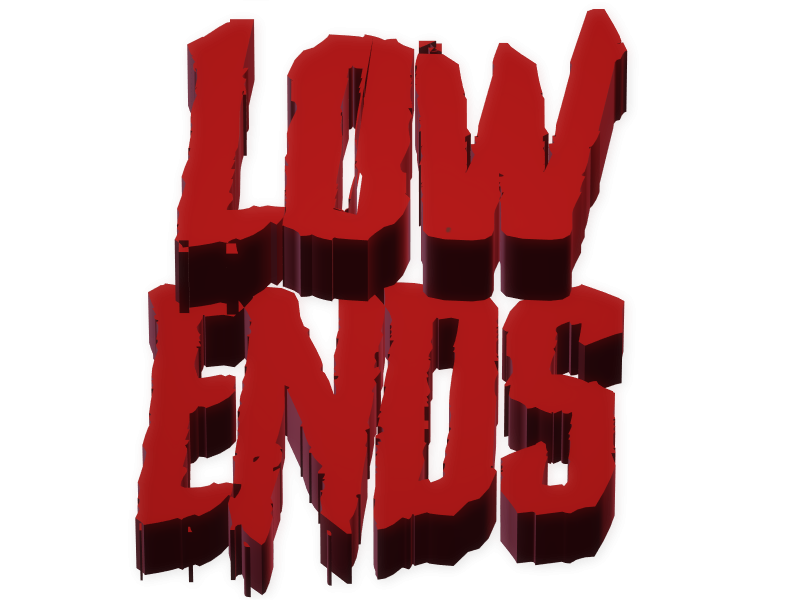-
Posts
1,853 -
Joined
-
Last visited
-
Days Won
1
Content Type
Profiles
Forums
Events
Everything posted by dflux4
-
Sarp everyone, Current set up, moved into the 'den' a space in the hallway with a large desk, the monitors are sitting at about 190cm high angled down which is perfect for mixing. I prefer this than being in the spare room, now I use the speakers more often and the house shields the noise levels to my neighbours. The DDJ RZ is about 10cms higher than id like but having it above the monitor serves a better purpose leaving space for the keyboard and mouse below. Looking at getting a midi keyboard or Maschine next
-
Nice set up, you should get some stands for those speakers and have them facing toward you. I love listening to mine.
-
Doof doof muda farkaaazz
-
@Cupe its on a double tier keyboard stand bro, perfect IMO as i can adjust all the heights to what i want and not have to hunch over. It worked really well at gigs becuase i would have to bring a table and a keyboard stand. The speakers look stupid that high but I have it set up at ear height. I have a hardwood computer desk to the right of the shot where I sit at the computer and have the focusrite set up if i want to play on FL Studio
-
Pioneer DDJ-RZ, Dell XPS 15, JBL LSR308's, Audio Technica MX-50, Gator 2 Tier Keyboard Stand
-
Update, I've watched all episodes, the best in my opinion was the session with Murda Beatz, T-Pain and him collab well and cook up a decent remix. Interestingly they each had their own styles and process in they way they go about making a remix. A-trak's set up with the RANE mixer and turntable looked dope!
-
Im down for an FNCP and a mix, not sure of what platforms are best though
-
Welcome back homie, I've had a recent hiatus myself and find myself back at home in the ADJF community.
-
Hey guys, Stumbled across this, thought it was pretty cool to watch and wanted to share it with the community. I've only watched the first episode but it has a solid line up of artists. Cheers https://www.redbull.com/us-en/events/remix-lab-t-pain-and-mija/remix-lab-twitch--tv
-
edited by oxykon.
-
Doin lad Post a mix, get amongst it.
-
Waddup brewww... Welcome to the forum
-
Pioneer link - http://www.pioneerdj.com/en/product/controller/ddj-rzx/black/overview/ Information: VISUAL CONTROL Visualise your sets with the DDJ-RZX controller for rekordbox video. Designed for DJs on the road, it comes with three 7-inch touch screens that let you close your laptop and get intuitive control over audio and video features in rekordbox dj and rekordbox video directly from the hardware. The DDJ-RZX inherits traits from the CDJ-2000NXS2 multiplayer and DJM mixer series including large jog wheels, multicoloured Performance Pads and high-quality sound. Plus an extensive FX unit lets you trigger Mic FX, Combo FX, Sampler Repeat and Release FX – as well as the studio-quality Sound Colour FX from the DJM-900NXS2. KEY FEATURES FAMILIAR LAYOUT Mix audio and videos instinctively with features inherited from the CDJ and DJM series including large jog wheels and multicoloured tactile Performance Pads. The 4-channel controller has an independent sampler section for intuitive control of Beat Sync, quantize and trim on the sampler. HIGH-QUALITY SOUND Hear the true quality of your tracks thanks to AC inlets for reduced cable contact resistance and a high-performance 96 KHz/32 bit D/A converter made by Asahi Kasei. Plus a low-jitter clock IC and the 96 kHz/24 bit USB sound card ensure powerful, high-quality sound. 3 TOUCH DISPLAYS Three 7-inch touch screens give you direct access to track info such as titles, BPM and key using deck display mode, and enlarged waveforms for each track, as well as loops and Hot Cues in mixer display mode. You can use the displays to preview/monitor video and image files, trigger Beat FX and Release FX, while Touch FX lets you add FX and adjust parameters by tracing on the x and y axes on the display. All without having to touch your laptop. DEDICATED MIC SECTION 2 XLR combo input jacks give distortion-free Mic output even at loud volumes. The dedicated 3-band EQ and Mic FX – Echo, Reverb, Pitch or V-Tune – let you tune each voice to give your performance just that little extra. ADVANCED FX The DDJ-RZX is stacked with pro-DJ FX controls for rekordbox dj and external sound sources. You can apply Sound Color FX and Beat FX simultaneously, and trigger Release FX to reset them instantly to create a break. Plus you can add sub parameters to the Sound Color FX or use Sampler Repeat to change the length of a loop. REKORDBOX VIDEO You get a free licence key for rekordbox video bundled with this controller. Use it to load videos and image files to the decks from a laptop or stream live footage from a USB camera, then add text overlays and FX in real-time. You have the option to prepare your video sets in rekordbox or mix your visuals on the fly.
-
.thumb.jpg.bf90b726ff182de0c5100481ee635cf3.jpg)
Tips for first house party gig and reading a crowd
dflux4 replied to Rusty1's topic in Beginner DJ Tips & Tricks
In my experience from house parties no one is really paying attention enough to notice if you make small mistakes such as clipping or cutting the bass out on the wrong song. If for any reason you do start to make mistakes take a breath, think about what you need to do to fix the mix and continue. A good trick if you happen to stop playing the song coming through the speakers is to have a quick shout out and say that you would like to wish the birthday person a happy birthday and get the crowd in on it with you. No one is going to dislike you, provided you have the tunes to get the reactions from the crowd and a smile on your face you are going to have a great night!! When ever i do house parties i always have a set list to go to in my opinion of what the crowd will like, as well as other pre-prepared lists through genres or BPM. The more gigs and parties you play the more lists you will have and the better prepared you will be. Just remember you are there to DJ not to be a Jukebox and take every request under the sun if you dont have the song dont stress, improvise and smile! -
No usbs.... Only thunderbolt... Need sahhh many adapters... I was contemplating on waiting for the new MacBook Pro's, im glad i went with me Dell XPS15.
-
These were some recent purchases: Gator Frameworks Keyboard Stand - Deluxe 2 Tier Adjustable "X" Style Stand $144 delivered http://www.ebay.com.au/itm/Gator-Frameworks-Keyboard-Stand-Deluxe-2-Tier-Adjustable-X-Style-Stand-/141510222852?hash=item20f2aaa404 UDG U7103BL DJ CONTROLLER CASE EXTRA LARGE https://djcity.com.au/product/u7103bl/ - I ended up grabbing this for $100 on special
-
Bro you are a man of many talents!! Loving the workspace, I can feel a good Zen from it
-
Its a working project, a few more tweaks to go
-
So its little over a month since getting the new laptop and I thought would write up a quick review. Specification: Intel® Core™ i7-6700HQ Processor (6M Cache, up to 3.50 GHz) 15.6" Ultra HD LED Touchscreen Display (3840x2160) 2GB NVIDIA® GeForce® GTX 960M 16GB RAM 512GB Solid State Drive It definitely looks the part, I'm a fan of the outer brushed aluminium look and the carbon inside is a nice touch. The finish on the inside does attract a lot of fingerprints, but with a quick wipe over with a damp microfibre its back to look as good as new. The keyboard is lacking with the shallow feel however I don't do a lot of typing on it so it doesn't faze me too much. The display is beautiful to look at with deep colour and dark blacks, all I need now is a 4K screen or TV to couple it with. One thing to note is that with some programs due to the pixel density, windows often look stretched or warped. Nothing to be a game changer but hopefully with time updates to those programs will fix it. Battery life is somewhat non existent... For a premium ultrabook its a shame they couldn't get more hours into a single charge. It runs programs with a breeze, multi tasking doesn't seem to falter or slow it down too much. There was a little bit of lag with Rekordbox in performance mode however the most recent update seems to have fixed that. it analyses songs way faster than my old laptop, but that was a dinosaur so I'm sure most decent spec'd ccomputers would do the same. I have only been able to play BioShock on it so far, but with the display set to the maximum setting it gives the PS4 a run for its money. No lag and shortload times make it decent enough to play on, the only problem i have encountered is pairing a mouse with it. Current bluetooth drivers were supposed to fix the issue, where wifi and the bluetooth with blocking each other causing problems. I have to constanly re-pair my mouse which is f##king annoying. The trackpad however is the best i have ever used on a windows laptop. I am yet to install a DAW on this so i cant comment as to how it goes with production but once I have i will be sure to update the thread.
-
XPS 15 purchased... Just wow, I picked it up for 2997 with 4 years extended warranty from JB HiFi. A review will be written shortly on my new toy.
-
Time to get glitched then.....